Module Relations
In this post, we will review how Enterprise Hero’s modules are organized and how they relate to each other. As was stated in our previous post, Enterprise Hero is a project management solution that is customer focused rather than task focused. This means that at the core of every module, there is a potential path back to a customer.
Boards and Timers
Boards and timers are a special module that can be related to almost every other module. The boards module allows quick statusing and an administrative view of overall progress. The timer module enables quick time keeping for administrative or billing purposes. While viewing any customer, project, ticket, or task, you can quickly and conveniently start a timer. You can run as many simultaneous timers as your heart desires. Going one step further with timers, you can also globally clock in or out to track your own or your employees hours independently of tasks.
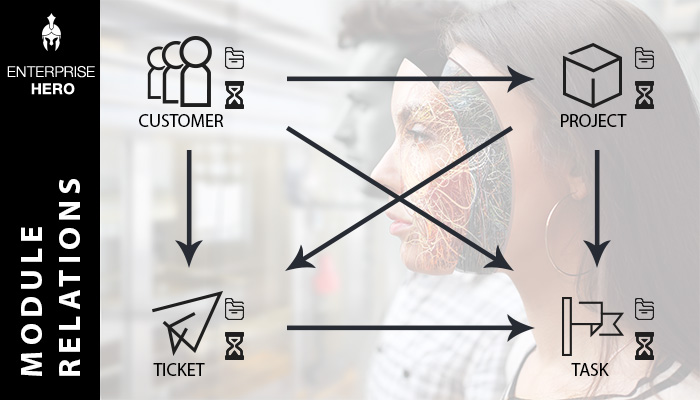
Customers, Tickets, and Tasks, Oh My!
Customer Module
The customer module has several sub-modules that can be directly related. Those modules include the project module, ticket module, and task module. The customer module can also be assigned to boards and have timers associated directly.
Project Module
The project module can optionally have a parent customer and several sub-modules of it’s own. A project may have associated tickets and it’s own tasks. Projects can also be associated with boards. Additionally, projects have a built in sprint tracker.
Ticket Module
Tickets can have a parent customer, a parent project, or both. This separation allows you to associate a ticket to a customer for billing purposes or otherwise even if the project it’s associated with is not specifically targeting a customer. You’ll be able to see the ticket from both the project page and the customer page. When you track time on a ticket, you’ll be able to automatically see how much time was spent for that customer. Tickets can also have tasks directly associated with them.
Task Module
Tasks can be a direct descendent of every other module or an indirect descendant of a customer or project. When you assign a task to a project, it is indirectly associated with whatever customer the project is associated with. Any time spent on that task will be visible on the indirectly associated customer.
Summary
As you can see, the structure and relationships of each module enables a better oversight and quick navigation. Users can understand the context of a project, ticket, or task and work better to solve the core issues and boost productivity.
